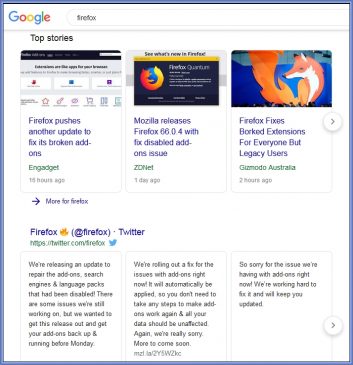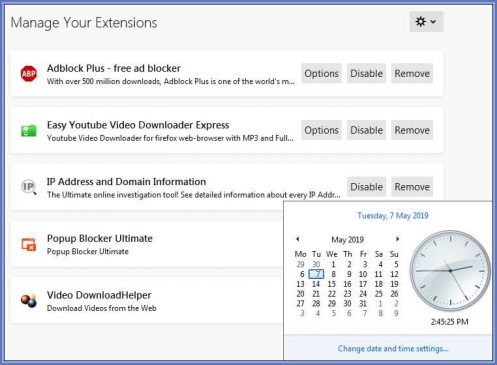The popular Firefox web browser broke at the beginning of this month because a security certificate didn’t update … for what ever the tech reasons.
Three days of watching YouTube with bloody Uber ad’s on, and porn pop-ups on movie download sites have been driving be bonkers. It got so bad I started using Chrome for a few hours before cracking the craps with that, and deciding to get to the bottom of the Firefox matter. (others online were saying addons were starting to work for them again)
I have Windows 7, 32 bit, and the latest version of FF 66.0.4
I followed all the official FF steps to turn the “studies” back door on … that installed their emergency patch no worries … and later vanished on it’s own … but my plugins never came back.
Passwords and bookmarks were fine.
So today I copied my FF profile folder to a safe place.
C:\Users\*****\AppData\Roaming\Mozilla\Firefox\Profiles\default
Uninstalled Firefox with ‘IObit Uninstaller’ … wiped all traces and tried a fresh FF install … but no go, FF knew it had been installed before and added the addons, passwords and bookmarks back.
That was fine, but the addons still showed disabled.
Fricking hell … so went to about:profiles (type it in the browser address bar) and created a new user profile … then made it “default”, switched to it … and deleted the old profile.
New fresh profile installed addons from the ONLINE website no worries … yippie … had a pull … OK looked promising. Make sure to install addons from online only!!!
Next step, copy the saved key4.db and logins.json to the new profile to give me back all the passwords for the sites I go to … test test, but NOTHING!!!
Frick! Turns out the new key4.db is 288kb, whereas the old one was 16kb .. and the new logins.json is 226kb … so they changed something making my saved password files useless.
Plan B: Copy all the backed up profile contents into the new profile.
This makes the bookmarks and passwords work again … but stuffs up the addons again!
While passwords and bookmarks are working, I created an account with FF Sync and connected to my mobile …. sending my passwords and bookmarks to the phone. (I unchecked everything else)
Bit of a worry sending all that over the internet, but I was lost for other ideas.
Checked FF on my phone and the passwords and bookmarks all copied over … fricking sweet!
Back to the PC, fresh FF install .. then login into the phone FF sync to retrieve my passwords and bookmarks FROM the phone .. BINGO BABY, it worked!
Fingers crossed, then went to Firefox’s addons web site page, (don’t add them from your PC backup profile!!!) and tried re-adding the addons I use like Youtube Downloader etc .. it it worked!!!
Everything seems to work except the Australian dictionary isn’t available anymore. Don’t forget to turn off FF Sync on both devices and “Studies” in the FF security settings.