Description
TAILS OS V.5.11 Live USB – Securely Browse Internet with Tor – Access Darknet. Condition is “Brand new”. FREE POSTAGE
NOTE: Sent with Australia Post regular post UNTRACKED. I video mail box drops and send the you an private video link. If you need tracking please buy this at my eBay store here.
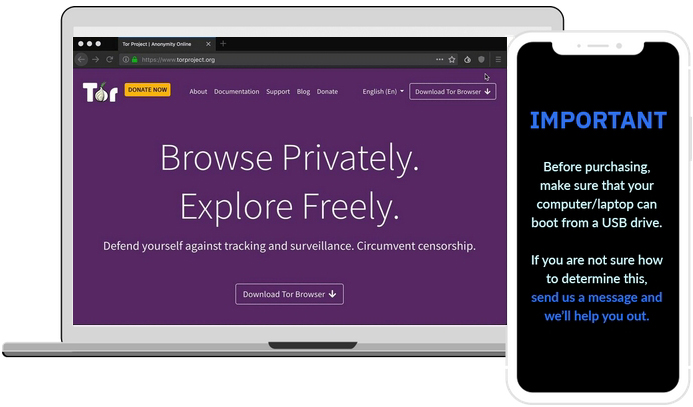
This is a bootable “live-usb” version of the software on a USB Drive.

You will receive one 16GB USB drive (The brand of the USB Drive may differ from the listing picture)
What is Tails OS?
This is a linux distribution that forces all traffic through the included TOR browser. The Tor browser essentially allows you to be anonymous on the internet. If you need COMPLETE anonymity when browsing the internet, this is the perfect OS distribution for you.
Whistle-blower Edward Snowden used Tails OS. www.wired.com/2014/04/tails/
Any non-anonymous connections are completely blocked, meaning you will not have to worry about whether the security measures are being applied. It also does not leave a trace on the computer it is being booted on, ensuring your privacy in the case someone else gains access to that computer.
There are tons of tutorials included and on the internet that will teach you how to use these tools.
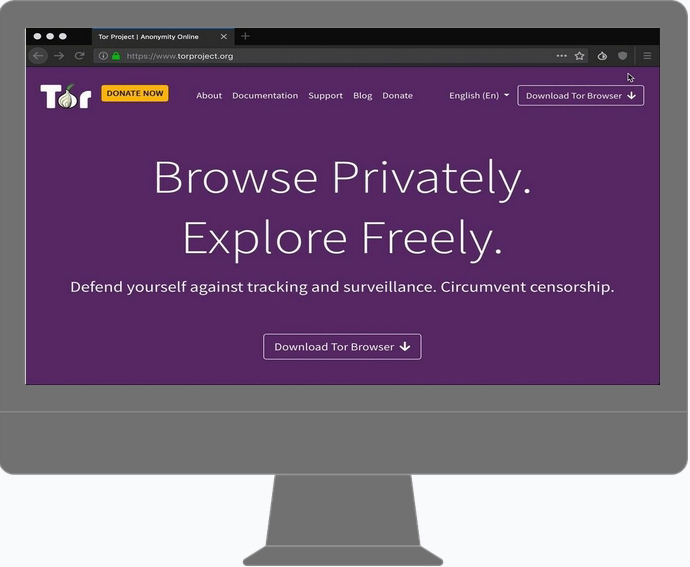
| What is a LIVE USB?
A live USB is a bootable usb drive that contains an operating system that can be used without being installed. Essentially, you can stick this usb into any 64 bit computer/laptop that can boot from a usb drive and you’ll be able to load this operating system without having to install anything. |
|
| By default that the USB will boot into a “brand new” OS each time and none of your updates or settings from earlier sessions will be saved.
This is useful in cases where you don’t want to save any files/settings. |
A good example is when you are using someone else’s computer and you don’t want to leave a trace.
Optionally you can save your files, bookmarks, updates etc. in an encrypted ‘persistence storage’ on the same USB or to another hard-drive or USB. |
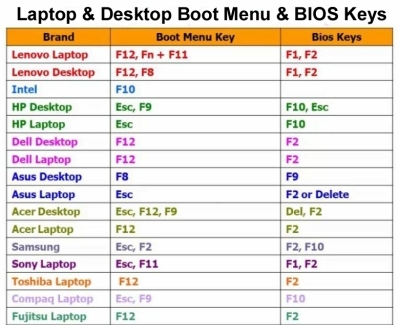
|
HOW TO US…
SYSTEM REQUIREMENTS USB bootable system, 64-bit x86 processor, 2gb (or more) RAM for smooth operation |
|
| Tails stopped working on 32-bit computers in Tails 3.0 (June 2017). Software built for 64-bit processors can benefit from several improvements that make it harder for attackers to exploit security vulnerabilities. | Tails is only available on the x86_64 architecture. The Raspberry Pi and most tablets and phones are based on the ARM architecture. Tails does not work on the ARM architecture so far. Does not work on Apple or MAC |






Reviews
There are no reviews yet.